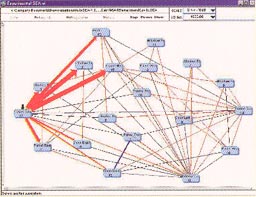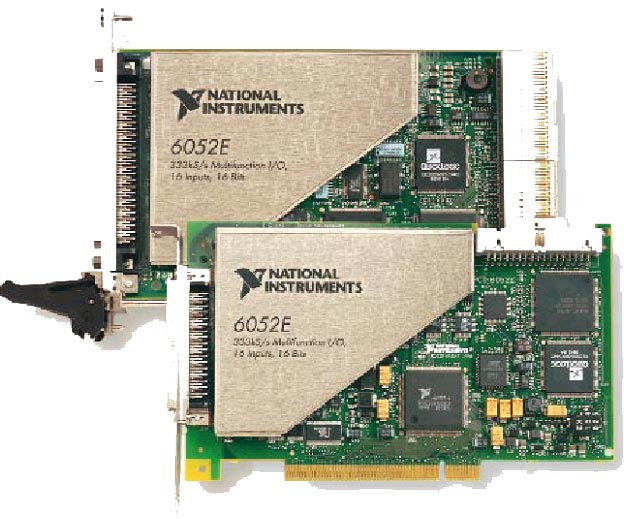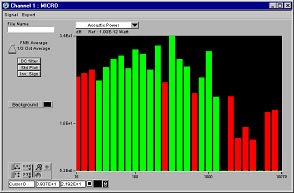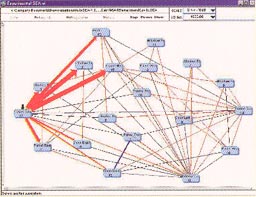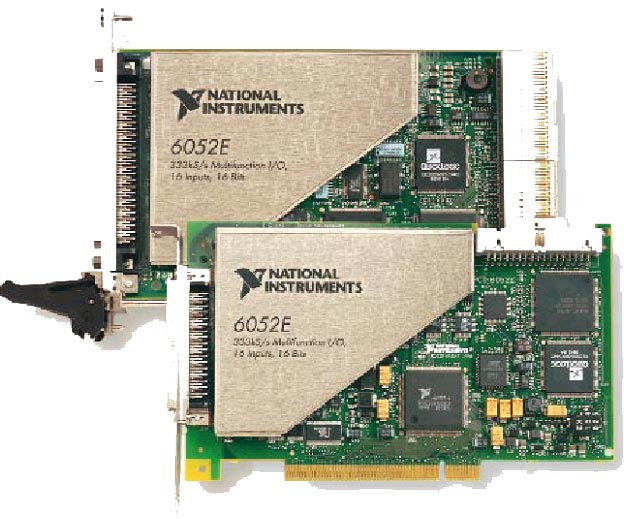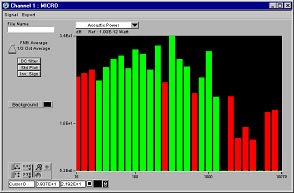|
SEA-XP offers a hybrid approach to the prediction of noise and vibration by establishing a predictive model based on test data. More than just "test software", SEA-XP encourages synergy between test and simulation, essentially breaking down the traditional barrier between these methods.
SEA-XP processes experimental data to perform in-depth diagnosis and analysis of the broadband noise and vibration characteristics of your products. When used as a stand alone application, SEA-XP facilitates quality assessment on prototypes, resulting in more appropriate design modifications. Applied in conjunction with theoretical SEA software, SEA-XP facilitates the development of accurate and reliable simulated design models before a prototype is built.
In developing SEA-XP, our philosophy is to provide the noise and vibration engineer with all the tools needed to perform measurement and analysis
on systems subjected to broadband excitation. As such, the SEA-XP toolbox is composed of three main modules: data acquisition, data processing and analysis.
Because a predictive model is derived from the test data, SEA-XP provides much more than "results from a test". Experimental SEA models are easily used to identify the dominant paths and sources in the system or to predict the behavior of the system when excitation conditions change. It is also possible to study the sensitivity of the solution to a certain parameter such as a DLF or CLF.
Test campaigns are often costly and result in a large amount of data that is difficult to properly review and exploit, especially at mid to high frequencies. SEA-XP reduces the data to a few key parameters, making it easy to access, comprehend and analyze for years to come.
Use SEA-XP in conjunction with theoretical SEA software such as SEA+ or SEAVirt Module to address all your predictive needs from mid to high frequencies. The comparison of measurement with prediction leads to refined models and ultimately saves time and reduces the risk of error. SEA-XP’s stand-alone capabilities are further enhanced by SEA+ and SEAVirt ability to simulate realistic design iterations.
In short, using SEA-XP along with SEA+ and SEAVirt, you develop a rigorous technology implementation program with a step-by-step approach, which guarantees the progressive development of more reliable and precise models. The reliance on testing is reduced as the program progresses towards the goal of full concept design prediction.
|
|
Data Acquisition
Ready to use hardware solutions
SEA-XP may drive NI (National Instruments) based Data Acquisition cards for dynamic analysis.
Following configurations may be driven by SEA-XP
under WINDOWS 7 to 10.
-
Solution 1: Multiple-channels Acquisition on Notebook (16-bit resolution)
with USB connection.
NI USB acquisition using CompactRIO chassis with 1 to 4 NI 9234 4-channels acquisition module for a maximum of 16 channels, acquisition is synchroneous at 50 kHz and include on-board ICP signal conditioning.
-
Solution 2: PXI acquisition using PXI or PXIe chassis with several plugged NI-44xx modules in order to perform multiple-channels 24 bits syncroneous acquisition on Desktop computer. Availble acquisition module are NI-4472 (8 channels 100 KHz/channel) and 4495 or 4496 (16 channels with 200 KHz/channel).
Acquisition Software Capabilities
Configurable number of channels when starting up the acquisition
Selection from 1 to the maximum supported by the board. Any NI card usable for analysis of dynamic signals may be used. For low-cost card with no hardware trigger, SEA-XP offers software trigger capability
Configurable sampling frequency
(the Max. frequency depend on hardware and on number of used channels
in case of multiplexed boards)
Configurable record size for acquisition and FFT
From 128 points to 32768 points by step of 2
Continuous acquisition mode for random input
Transient recording on trigger for transient events
Configurable trigger
Setting of level, slope, time limit
Several modes available (depends on board) : software trigger mode (pre-trigger
capabilities), hardware trigger mode (no pre-trigger), external TTL trigger
Quality Signal Detection (QSD)
Overload indication for all channels
Configurable low level detection for each recorded signals for safe
detection of transducers that comes unstuck. Connected transducer but
of which signal are not stored are not taken into account in Low level
QSD
Powerful bounce detection for a constant impact hammer quality
During the averaging process all signals submitted to a positive QSD
are rejected automatically from the average
Visual warning through LEDS on the front acquisition panel
Voice warning messages can be enabled (if a sound card is installed in
the PC)
Signal Conditioner Control
SEA-XP can control a few number of older external signal conditioner connected to the RS-232
serial port of the PC motherboard. Gain and anti-aliasing filters (if
any) of the conditioner are directly set from SEA-XP. A message is
sent if no conditioner is detected
Present modern NI acquisition cards incorporates on-board ICP signal conditionning, controlled from the SEA-XP user-interface
Transducer Manager
SEA-XP handles a user’s defined transducer data base to quickly allocate
a transducer to a given channel (ADD et SUPPRESS functions to manage the
data base)
Auto-Calibration
User-defined calibrator frequency and level
Auto-calibration function for each channel when calibrator signal is
applied
The calibration procedure is FFT based through the 1/rd octave filtering
of the transducer response where the calibrator frequency is located.
Calibration can then support noisy environment
Microphone Phase Correction (MPC) for Acoustic Intensity Measurement
SEA-XP incorporates Acoustic Intensity Measurement routines (see related
topic). The MPC function allows to use two standard microphones to perform
Acoustic Intensity
Interactive Control of external amplifier gain, internal card gain and
transducer sensitivity
Storage of configuration setting, automatic retrieval of latest setting
at start up
Data Signal Processing
Averaging Process
No average, Manual average, Auto-average (works under control of QSD), Auto-Average and store (works under control of QSD), when time data have
been acquired
Interactive user definable number of averages (averaging process stops
when the number is achieved), functions H1 and H2 available for FRF
Possibility to stop interactively an averaging process and to continue
Data Storage
Auto-Store (user definable): a selectable set of channels can be automatically
stored with auto-indexing of records each time the acquisition is done.
QSD function is used to control and prevent storage of bad data
Manual store, Works as previously except the "Store" button must pressed
by the user
User definable storage of data type: for each channel selection between
storage of either time history, autospectrum, FRF, QFRF, QFRF/Mobility
Visual indication of storing process (flashing LEDs, storage index)
Overwrite of stored data from a given storage index
Deletion of last stored sequence
Easy access to all stored data and files manipulation through the main user-interface of SEA-XP
Windowing
Rectangular
All Different
All the same:
- Same on first channel and second channel
- Same from second channel to end channel
User definable window selection
- Hanning, Hamming, Flat top, Blackman, Blackman-Harris, Exponential,
Force…
- Interactive definition of window center and width
Acquisition Control
Detachable acquisition palette to command acquisition (storage, average,
visualization, experiment progress, set parameters)
Background time history window : all time histories for all channels
are visualized. A LED ramp for each channel indicates signal level
Zoom button: for each channel, open a window for real time processing
of signal and zoom plot
Window button: for each channel, windowing of signal with a set of pre-defined
window functions (see "Windowing")
Data type selector: user definable stored data type for each channel
(see "Data Storage")
Oscilloscope mode: in continuous mode, plot windows are continuously
refreshed. Zoom windows and background window are then working as a multi-channel
oscilloscope
Real Time Signal Processing
In each zoom windows (several zoom windows can be open at the same time
- one per channel only), a menu offers a choice of real time signal processing
both in narrow band and 1/3rd octave band
Narrow Frequency Band Analysis
- Autospectrum
- Coherence
- FRF (frequency response function as zoomed channel / reference channel
in transient recording mode, H1 or H2 in continuous recording mode)
- Q-FRF (quadratic frequency response function defined as locally frequency
averaged zoom channel/ locally frequency averaged reference channel)
- Q-FRF/Mobility (locally frequency averaged zoom channel/ locally frequency
averaged input mobility of the signal)
1/3rd octave frequency band analysis
Depending on transducer type allocated to the channel:
- RMS Sound pressure level spectrum
- RMS Force Spectrum
- RMS acceleration
- Real part of input mobility of zoomed channel/referenced channel
- RMS General value for undefined transducer
- FRF
- Acoustic power
For Narrow Band and 1/3rd Octave
- Software DC filtering (on/off)
- Standard deviation of FFT analysis (in average mode)
Calibration Procedure
Called from zoom window
Visualization of Real Time Data
Access to data by
Zoom window
- Resizable
- 2D-Plot
- 3D WaterFall visualization for RMS spectra
- Graph zoom
- User definable x and y scale, Log, Lin
- Auto-scale (ON/OFF)
- Format and precision for scale labels
- Cursor (snap to point, free, Lock to point)
- Background color
- Information on signal
Visualization of Stored Data
Access to data by
Project Manager window: double click on file name
Preference menu to customize graphs
- 2D-multi plots
- Graph zoom
- User definable x and y scale, Log, Lin
- Auto-scale
- Format and precision for scale labels
- Cursor (snap to point, free, Lock to point)
- Background color, plot style
- Information on signal
- For complex signals : plot of real, imaginary part, phase and magnitude
- Niquyst plot
Store and Export from Zoom Window
Real time analysis in zoom window can be stored under SEA-XP or export
to a file (spreadsheet format) or directly send to Excel under Active-X
control. Data are automatically plot in Excel. Also available, Export
to universal file format and export to picture (BMP format)
Print graph from zoom windows
The graph is directly sent to printer to be plotted
Copy&Paste Graph metafiles within Word or Excel
Experimental SEA Test Recording Facilities
Experimental SEA Test Definition in Project Manager
Test name, location, date, test specimen name, number of subsystems, subsystem
names, user comments.
Experiment Progress Panel
SEA-XP implements 3 different protocols for experimental SEA. These
protocols are selectable from the "Experiment Progress" panel. As soon
as one protocol has been defined, the acquisition is automatically set to
record the related measurement and help the user to follow the progress
of the acquisition. This is particularly useful for FRF measurement as
N² by the number of sampled points within a subsystem FRFs are needed
to perform a complete SEA analysis. It can lead to huge database if N,
number of subsystem is important. Up to 99 subsystems are available for
analysis.
Implementation of Experimental SEA Test Protocols
FRF recording for velocity estimates, all SEA squared velocities and power
results normalized by the autospectrum of the reference input
Q-FRF recording for velocity estimates, all SEA squared velocities and
power normalized by the Q-autospectrum of the reference input
Q-FRF/Mobility all SEA squared velocities and power normalized by the
real par of the input mobility
Auto-configuration of acquisition depending on test:
Reverberation time history
Power inject measurement
FRF measurement for further transfer velocity estimates
Q-FRF measurement for further transfer velocity estimates
FRF/Mobility
Matrix Visualization of FRF, Power Injected, Reverberation Time Recording
Auto Definition of Record Names
Direct to Disk Acquisition (Stream Acquisition)
Recording Functions
Stream to disk from 1 to all available channels. Performance depends on
mounted board and PC hardware
Selectable sample frequency
Selectable number of streamed channels
Settings files compatible with the acquisition in record mode
Conditioner control under RS-232 setting
Auto-Range
Start up in manual mode or trigger mode, configurable stream time
Auto-store the already streamed data at any time on user command or on
acquisition error
Real time visualization of recorded signal using decimated graphs
Storage of all channels in a binary .stream file
Post Visualization and Signal Processing of .Stream Files
Re-calibration function
Interactive visualization per block of 2n of each streamed channel
Animated graph and 3D-waterfall spectra
Pass band user definable Butterworth filtering and plot of time domain
filtered data
Local RMS integration and plot of RMS time domain evolution
Interactive spectral density plot in either narrow band or 1/3rd octave
Animated spectral plots
Automatic analysis of multiple selection of stream files: store on output
all 1/3rd spectral density files per user definable period of time to
plot waterfall spectra
Statistics and Spectral Analysis
Statistic on user definable part of the signal: probability density, histogram,
Min-Max level, % of time above a user definable threshold
Same functions on the absolute value of the time domain signal
Same functions on the rms. / time value of the time domain signal
dBA-weighting, linear and exponential average
Export Facilities
Export all signals to WAV format
Export current Graph to SEA-XP format for User’s define analysis
Export Mean autospectrum
Signal Test Generation
Generation of standard test signals (white, pink noise, windowed noise
with Gaussian or Uniform probability density, sinus burst, sinus)
Export of test signals in WAV format to be played with a PC sound card
Project Manager
Project Manager Window
Easy access to all recorded data by selecting a test specimen to see all
related records and by double clicking on file name to plot graphs
File manipulation: rename, suppress on multi file section
Data type filtering
Export facilities to Excel and TXT (spreadsheet format)
Direct import of TXT files in graphs
Project Manager menu
Access to all post-processing functions from the menu
Post-Processing Software Capabilities
Automatic ESEA Process
This is one of the most powerful features of SEA-XP. As soon as input
data for ESEA are recorded, an automatic post-processing
of all available data can be called.
During this post-processing, SEA-XP will reduce narrow band data to
1/3rd octave spaced and frequency averaged spectrum per subsystem, will
derive from FRF the average reverberation time of individual subsystems
in order to automatically generate the equivalent masses of all subsystems.
At the end the complete model is constructed and plot within the graphic
window of the Experimental SEA. solver.
Automatic generation of input power vector from time decay if measured
power not available.
In case you want to get a personal feeling on this background post-processing,
manual post-processing of individual data is possible using hereafter
described functions.
Experimental Injected Power
Input Data:
Force and acceleration time history at input point, or
Input point complex FRF
Auto-selection of inputs from file name and subsystem number or user
definable through multiple file selection
Output:
Complex Mobility or Injected Power
Coherence
Experimental negative values filtering
Sign change
Standard deviation
Narrow frequency band outputs in ASCII or binary format and 1/3 octave
frequency band outputs
Experimental 1/3 Octave Mean Velocity
Input Data:
FRF, Q-FRF or Q-FRF Mobility
Output:
1/3rd octave averaged per subsystem quadratic velocity
Automatic compacting per subsystem
Standard deviations of both point to point velocity and spaced averaged
velocity
Selection of coupling to be neglected
Decay Rate and Related Functions
Experimental Reverberation Time
Input data: multiple selection of FRFs or time histories 1/Nth. octave
selectable high order Butterworth filtering of time histories, Hilbert
envelope, Schroeder smoothing options, equivalent mass correction
Outputs: reverberation time, DLF in 1/Nth octave band
Automatic interpolation from 1/Nth to 1/3rd octave
Automatic computation mode (automatic average with multi-file input)
In manual mode
Interactive reverberation time (RT) graphical determination
Interactive standard deviation
Interactive data smoothing
Visualization of synthesized impulse response and filtered impulse response
Absorption Coefficient Computation
Conversion of reverberation time into Absorption coefficient from user
definable acoustic volume properties
Experimental Equivalent Mass
Compute equivalent mass for a subsystem from reverberation time, injected
power and average velocity
Input Power from Decay Rate
Generate input power from reverberation time and average velocity for
a given subsystem for both structural and acoustical subsystems
Transmission Loss
Compute the room transmission loss coefficient from pressure signals of
emitter and receiver
Experimental SEA
ESEA model managing in 2D-user’s graphical interface
Iconic user definable representation of subsystems in the 2D network
Graphical setting of coupling between subsystems through 2D-network connectors
or matrix view
Storage of model and results in a compact binary file
Subsystem compacting
To derive simpler sub-structuring from an original model include:
Subsystem suppression
Subsystem union
Automatic renumbering of subsystems
"Connect All" function available
CLF, DLF identification
Use selectable frequency dependent equivalent mass or user definable mass
Ø Ø Ø CLF, DLF computation, from database of power, equivalent mass and transfer velocity’s
- Use Random Monte-Carlo matrix inversion to estimate DLF and CLF stability
- SVD algorithm and solution through matrix pseudo inverse
- Filtering of positive solutions with different probability law simulation
- Simplify CLF computation available
- CLF and DLF standard deviation computation
- Import CLF or DLF or any parameters from other models including coupling
scheme
Interactive Visualization of experimental power flow, synthesized power
flow, computation of synthesized energy, plot of power inputs and power
losses plots for each subsystem
Diagnosis Tool
For a better understanding of complex systems
- Sort subsystems relatively to coherence, standard deviation
- Easy and quick way to suppress not valid FRF measurements
Extra Parameters
Experimental modal density
Compute modes/Hz and the number of modes / 1/3 octave from power measurements.
Modal overlap plot
Source Power Identification
Compute input power vector from an ESEA loss factor matrix
and the average velocity vector estimated in working condition using Random
Monte Carlo procedure
Power Standard Deviation Estimation
1/3 octave averaged spectral power density.
Automatic processing of groups of acceleration, force or acoustic signals
1/3 octave or narrow frequency band signal re-calibration possible
All Outputs in VAONE compatible units
File Computation Utility
Use graphical formulas that operate on multi-file selections or internally
generated signals
Operators:
Add, subtract, multiply, divide, squared, square root
Min, max,
SIN, COS, TAN
20Log, 10Log, Log, 10^
Module, Re, Im, Phase
Arithmetic mean
Geometric mean
Weighting mean
File summation, integration, derivation
Standard deviation
RMS
FFT Spectrum
Hilbert envelope
Generate signal: sine, cosine, triangle, square, saw tooth, ramp (increasing
or decreasing), user definable through interactive text formula
Time / Frequency Analysis
Input files : FRF or time history
Method: Short termed FFT, Wigner-Ville transform
Using Wigner-Ville (WV):
For a single input signal WV autospectrum / time
For two input signals: WV cross-spectrum, cross-spectrum mobility, injected
power, injected power mobility
Selectable Window size for analysis and windows type (Rectangular, Hanning…)
Analysis can be performed on a selected part of the signal
Smooth parameters available (pseudo-WV)
Memory consumption tracking prior to computation to avoid hard disk swap
External Interface
Export all 1/3 octave files to Dataset 58 (universal txt format) for import in theoretical SEA software (SEA+ or other) in Universal File Format
Conversion of Universal files and ASCII files to SEA-XP binary files
Write to Universal File Format from Graph windows
Back to top
|